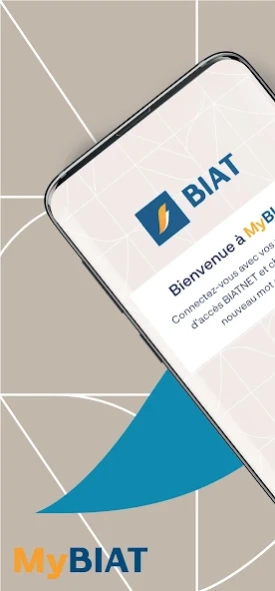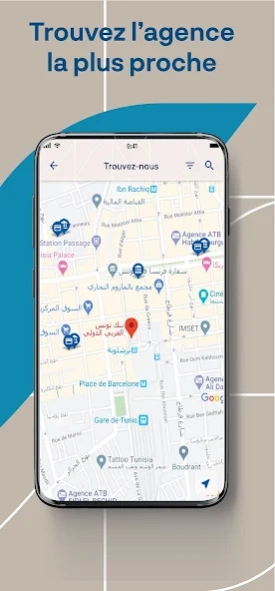MyBIAT 2.12.5
Free Version
Publisher Description
MyBIAT - MyBIAT is BIAT's new online banking application.
MyBIAT is an application designed based on the needs and feedback of our customers. Highly secure and with a simple and intuitive design, MyBIAT is an innovative application that offers its user a unique digital experience. It will be continually improved with new features and adaptations inspired by our customers or made possible by technological developments.
The features of MyBIAT are as follows:
Access to MyBIAT
·Secure access to your application following a connection via your email address in login and a password that you choose with the possibility of configuring a new password in case of forgetting
·Faster access to your application, of your choice, thanks to:
-Has a PassCode, 6 six digits, unique by telephone with the possibility of configuring a new one in case of forgetting the code already configured
-Biometric data already configured on your phone with the possibility of configuring them according to your usage preferences
·Manual and automatic disconnection after 5 min in standby
Tracking your products
·Consultation of the list of BIAT accounts and cards as well as their corresponding balances in real time, with the possibility of consulting card details
·Consultation of the list and details of your credits with their corresponding outstanding amounts, your Projets Avenir products, your investments and your securities products (SICAV, FCP and Treasury bonds) as well as your Business Travel Allowance accounts
·Consultation of the list and details of transactions settled on account and cards with a 12-month history.
·Consultation of the list and details of transactions currently being settled relating to expenses by national debit cards with the corresponding “Upcoming balance”
·Filter transactions according to their direction (credit, debit), date and amount. The filter with dates allows you to display the intermediate balances for the chosen period
·Search for transactions
·Real-time updates on card transactions and balances
Card management
·Consultation of the list of cards with their: visuals, different statuses, corresponding balances and advantages offered
·Deactivation and immediate activation of cards
·Loading of BIAT prepaid cards in TND and DVS
-Consultation of canceled transactions at the card extract level
Transfers
·Secure transfers in dinars and currencies to the user's BIAT accounts with validation by SMS code or biometric validation
·Secure transfers in dinars and currencies to other BIAT accounts or other banks with validation by SMS code or biometric validation
·Secure transfers in dinars to the user’s Projet Avenir contracts with validation by SMS code or biometric validation
·Beneficiary management
·Display of the reasons for rejecting a transfer
Checkbook management
·Order for a new checkbook on an eligible current account with entry of details relating to the number of pages and crossed/uncrossed information
·Monitoring the life cycle of ordered checkbooks and their intermediate statuses, if the order is unsuccessful
·Consultation of the properties of the tracked checkbook
Other services
·Monitoring service on the downloaded version of MyBIAT to alert you if you are using an outdated version of MyBIAT
·Push notifications following the addition of a new account/investment or to inform you of the fate of a transfer/loading transaction, check event, checkbook order and the generation of an e-statement.
- Notification management
·Contact the bank for any complaints or requests for information via the “Contact us” menu
·Downloading a range of customer documents
About MyBIAT
MyBIAT is a free app for Android published in the Accounting & Finance list of apps, part of Business.
The company that develops MyBIAT is Banque Internationale Arabe de Tunisie. The latest version released by its developer is 2.12.5.
To install MyBIAT on your Android device, just click the green Continue To App button above to start the installation process. The app is listed on our website since 2024-03-08 and was downloaded 2 times. We have already checked if the download link is safe, however for your own protection we recommend that you scan the downloaded app with your antivirus. Your antivirus may detect the MyBIAT as malware as malware if the download link to tn.com.biat.mybiat is broken.
How to install MyBIAT on your Android device:
- Click on the Continue To App button on our website. This will redirect you to Google Play.
- Once the MyBIAT is shown in the Google Play listing of your Android device, you can start its download and installation. Tap on the Install button located below the search bar and to the right of the app icon.
- A pop-up window with the permissions required by MyBIAT will be shown. Click on Accept to continue the process.
- MyBIAT will be downloaded onto your device, displaying a progress. Once the download completes, the installation will start and you'll get a notification after the installation is finished.